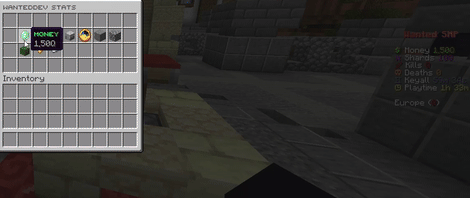What is WantedStats?
WantedStats is a Minecraft plugin that works like DonutSMP, providing detailed player statistics via the /stats command. It displays information such as kills, deaths, formatted Money, and other relevant data to help track player progress easily.
join:
the: "Discord"
for: "FAST"
Support: true
server:
discord.gg: "/s6kpwB5NEZ"
Getting Started
Follow these steps to get WantedStats running:
Step 1:
Download the Plugin and it's Dependencys (Vault + PlaceholderAPI) then put them into /root/plugins
Step 2:
Get your License Key in the Discord and restart your server
Step 3:
Put the License Key into the config.yml under:
license:
key: "YOUR-LICENSE-KEY"
Last Step:
Restart your server again and you are ready to go!
Commands, Permissions and their Functions
WantedStats has some pretty basic commands but heres how to use them:
| Commands |
Permissions |
Functions |
| /stats |
stats.use |
Shows your statistics |
| /stats [player] |
stats.others |
Shows statistics of other players |
| /wantedstats reload |
wstats.reload |
Reloads the configuration |
| /wantedstats help |
wstats.help |
Shows you all Commands, Permissions and their Functions |
| /wantedstats version |
wstats.version |
Shows you what version WantedStats runs on |
Placeholders
WantedStats uses PlaceholderAPI so you can use our Placeholder also for other things like Scoreboard, TAB...
| Placeholder |
Returns |
| %ws_balance% |
Formatted Balance (example: 1000 = 1K 1000000 = 1M...) |
| %ws_kills% |
Kills of the Player (formatted too) |
| %ws_deaths% |
Deaths of the Player (formatted too) |
| %ws_playtime% |
Playtime of the Player formatted like in DonutSMP |
| %ws_blocks_broken% |
Blocks the Player has broken (formatted too) |
| %ws_blocks_placed% |
Blocks the Player has placed (formatted too) |
| %ws_mobs_killed% |
Mobs the Player has killed and Yes also formatted xd |
Showcase of WantedStats
You Own Stats if you do /stats

Other People Stats that you can also see when they are offline (PSST They get stored as Tab Completer)

The Colors are exactly like on DonutSMP such as the formatting
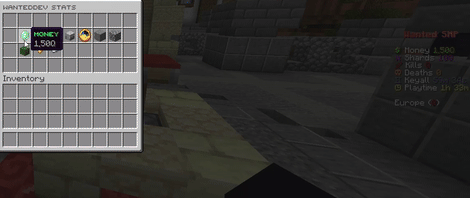
For more try the Plugin yourself trust me it's worth it
Configuration
Wanna become a Master in configuration?
Heres how to become one!
License Configuration
| Setting |
Value |
Description |
| license.key |
YOUR_LICENSE_KEY |
Your license key from our Discord |
Messages Configuration
| Message Key |
Default Value |
Description |
| ws-reload |
&x&3&b&d&b&3&0You successfully reloaded the config.yml |
Shown when config is reloaded |
| ws-version |
&x&3&8&f&f&8&1WantedStats &7currently runs with the version &x&3&8&f&f&8&1%version% |
Shows current plugin version |
Help Message
The help message contains the following commands:
| Command |
Permission |
Description |
| /stats |
stats.use |
View your own stats |
| /stats <player> |
stats.other |
View other player's stats |
| /wantedstats reload |
wstats.reload |
Reload the config.yml |
| /wantedstats help |
wstats.help |
Show help message |
| /wantedstats version |
wstats.version |
Show plugin version |
GUI Configuration
| Setting |
Value |
Description |
| Title |
&8%player% ꜱᴛᴀᴛꜱ |
GUI title format |
| cool-text-style |
true |
Use stylized text for player name |
| size |
36 |
Inventory size (slots) |
GUI Slots Configuration
| Slot |
Item |
Name |
Placeholder |
| 10 |
Emerald |
Money |
%ws_balance% |
| 11 |
Amethyst Shard |
Shards |
100 |
| 12 |
Diamond Sword |
Kills |
%ws_kills% |
| 13 |
Skeleton Skull |
Deaths |
%ws_deaths% |
| 14 |
Clock |
Playtime |
%ws_playtime% |
| 15 |
Stone |
Blocks Placed |
%ws_blocks_placed% |
| 16 |
Cobblestone |
Blocks Broken |
%ws_blocks_broken% |
| 19 |
Zombie Head |
Mobs Killed |
%ws_mobs_killed% |
| 20 |
Gold Nugget |
Money Spent on Shop |
9.43M (unfortunately this doesn't work without an custom /shop Plugin😢) |
| 21 |
Iron Nugget |
Money Made on Sell |
5.61M (unfortunately this doesn't work without an custom /sell Plugin😢) |
Note: All color codes use the format &x&3&8&f&f&8&1 for gradient colors.
How does it get stored?
Well, WantedStats currently gets the stats out of the "stats" folder of your world file, so heres how to not loose your Players stats if you want to use another world
Step 1:
If you want to switch your worlds the first step you do is navigate to /yourserver/world , there you will see a folder called stats
Step 2:
Copy the "stats" folder into your new "world" file
And youre ready to go your stats are saved now, but dont forget to do that everytime your switching your world.